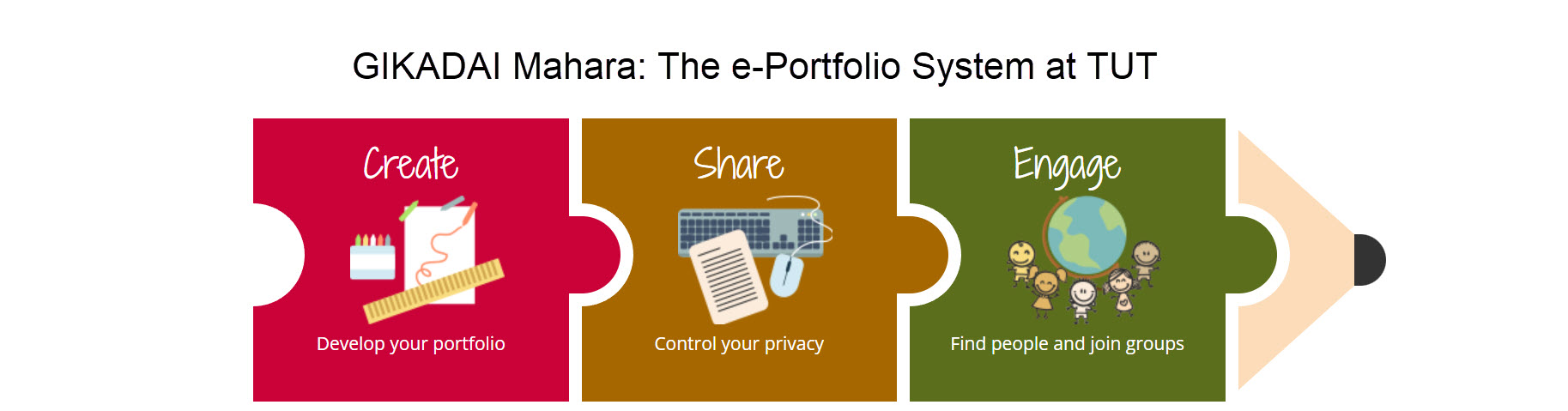Main Features
Access materials
Interactive activities
Course auditing
ePortfolio Building
Equipped with learning analytics.
With the support of Intelliboard service, TUTLMS is able to offer insightful and actionable learning analytics to both teachers and students.
FAQ
Click on "Log in" on the top right corner of the homepage of the system.
- For TUT members: On the right side of the sign-in page, click to sign in with "TUT IMCアカウント".
- For others: On the left side of the sign-in page, use the provided username and password to login.
If you know the course name or course code, you can search for it using the search function on the top right corner of the homepage.
Or on the top drop-down menu, click "Courses" - > > "Take Courses". You can browse courses available on the LMS.
All TUT courses have already been added to the TUT LMS database. Therefore, as a teacher you are able to locate your course in the system. You will be manually assigned as teacher to your courses by the admin. If you want to speed up the process, please email lin@cite.tut.ac.jp.
On the top drop-down menu, click "Support". You can use Knowledge Base, Request to LMS admin, or CITE helpdesk to seek help. You can also ask the chatbot in the bottom right corner of LMS.